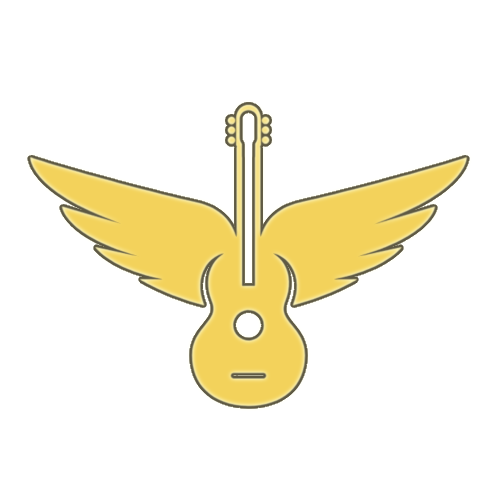Lyrics
Super easy. Say it with me :
1996/1998
USB 1.0/1.1, 12 Mbps, USB-A, USB-B
2000
USB 2.0, 480 Mbps, USB-A, USB-B, Mini-USB B, Micro-USB B
2008
USB 3.0, 5 Gbps, USB-A, USB-B, Micro-USB B
2013
USB 3.1, 10 Gbps, USB-A, USB-B, USB-C
2017
USB 3.2, 20 Gbps, USB-C
2019
USB4, 40 Gbps, USB-C
That was easy.
Dont forget:
USB Generation USB 2.0, USB 3.x, USB4
Data Transfer Rate 480 Mbps (USB 2.0)
5Gbps (USB 3.2 Gen 1 / USB 3.1 Gen 1 / USB 3.0)
10 Gbps (USB 3.2 Gen 2 / USB 3.1 Gen 2)
20 Gbps (USB 3.2 Gen 2x2)
40 Gbps (USB4)
80Gbps (USB4 v2)
Power Delivery:
USB PD 3.1 up to 240W (EPR) with various PD profile support
Typical Devices:
Smartphones, laptops, external SSD, high-speed peripherals
YEAH!
[fast rap verse]
The early USB standards were designed with connectors that were user-friendly and durable. Over time, the standard evolved to include smaller connectors suitable for handheld devices. With the advancement to higher speeds, a new set of connectors was introduced to support more data channels. All USB versions define the cable specifications, with version 3.x cables incorporating extra data channels. The USB standard initially provided power to peripherals, but newer versions have increased power output for charging batteries and powering devices up to 240 watts. USB has become the universal charging standard for numerous mobile phones, helping to reduce the variety of proprietary chargers.
Connectors: Legacy USB connectors, excluding the modern Type-C, vary in design.
USB connections are unidirectional, with host devices featuring “downstream” ports that link to “upstream” ports on peripherals. Power is supplied only through downstream ports, a design choice to prevent electrical issues and device damage. USB cables are thus dual-ended, with ‘A’ and ‘B’ connectors that differ physically. Each cable end, ‘A’ or ‘C’ and ‘B’ or ‘C’, fits into a corresponding computer or device port. Mini and micro connectors can plug into a universal AB port, which adapts to the type of plug inserted.
USB connectors come in three sizes: the standard size for desktops and portables, the mini for mobile devices (now obsolete), and the micro, which was phased out in USB 3.2 in favor of the Type-C connector. USB data transfer speeds range from Low Speed to SuperSpeed+, each requiring specific hardware and cables. USB devices may support various modes, but the USB version doesn’t guarantee mode compatibility. Modes are distinguished by names and symbols, and it’s recommended that color-coding be used to identify them, such as blue for SuperSpeed.
[end]